
This image was created with a free software program Mypaint which runs on linux, macos x and windows. The paper texture was created from a Shoeller watercolor paper sample.
Maybe it's time to report on the things I'm currently working on... maybe it won't be a cohesive or complete picture, but it serves to take stock of the situation.
Digital Artist!?
Many years ago, when I was still attending the Academy of Fine Arts in Bologna, it was 1986, I started thinking about what the artist of the future would be like. I remember a discussion in the corridors of the academy with Yuji and imagining myself painting with light tools, computers and things like that... of course the computer and software have made great strides and today it is possible to draw and paint on the computer. Probably the tools and interfaces will have to improve and get closer to the creation process, but this process should be as close to the artist's world, without too many technicalities and more practical sense. Today graphic tablets have become real screens of light where we can draw and paint directly on the canvas. But unfortunately the software is too complex to master, in my opinion because it uses a metaphor of the early days of the man-machine interface... we'll see the future.
Mypaint and Gimp
I have been working on computers for several years and this research on digital painting began in 1990 when I acquired my first computer. I have used many operating systems from DOS, through Windows and Apple environments (macos and macos X). Since 2003 I mainly use free operating systems, Linux, mainly the distribution called Ubuntu (I find it a very friendly and suitable environment for my creative work).
On Linux (and now also on others like windows and macos x) there are two very nice applications for painting and digital processing, Mypaint and Gimp.
Mypaint is a beautiful application for digital painting, it has an essential interface and innovative methods for creating and managing brushes.
Gimp is an application born as a package for photographic retouching but lately it is being used by many artists for digital painting (digital painting). Gimp has a nice module for creating brushes and pencils. To do this it has two methods, one based on the physical description of the brush (static mode) and another based on raster images, called dynamic. In both cases the brushes acquire a lot of dynamism in the effects rendered by the 'brush dynamics' module (pressure, speed and random).
1 - Digital brushes (gimp and mypaint)
Research on Gimp-based digital brushes started in 2008 (but with some interruptions and afterthoughts). Initially I thoroughly researched how the dynamic brush array worked in gimp. Brushes can be very complex from the point of view of construction and, in fact, I have created several types, for watercolors, for acrylics and oil and some designed for woodcut. In recent times I have begun to simplify many concepts, trying to understand how to obtain the desired effect with minimum effort and maximum economy in brush construction. I have produced a series dedicated to pencils and with this exercise I was able to obtain an excellent correspondence with real pencils and with high performance regarding the elaboration of the strokes while one draws on the computer. It should be kept in mind that if a brush is complex, it requires a lot of computer processing time and this produces a sort of wait while one draws.
With the Mypaint application, the brushes are all dynamic and use a beautiful algorithm based on elaborations on a simple circle, on which repetitions, speed, randomness, etc. can be imprinted, added to these fundamental elaborations there is a sort of dynamic and static filters that can be used to create an extensive range of brushes and effects that emulate many painting techniques. With Mypaint it is possible to work virtually on an infinite frame, which I am very pleased with, useful when doing quick sketches or looking for ideas while scribbling.
Many of the works created on the computer with these brushes have been illustrations commissioned by magazines or publishers. It is my intention to create a series of works and pictorial compositions, a sort of reinterpretation of the American artist Mark Rothko, using with the latest set of pencils and chalks created for gimp.



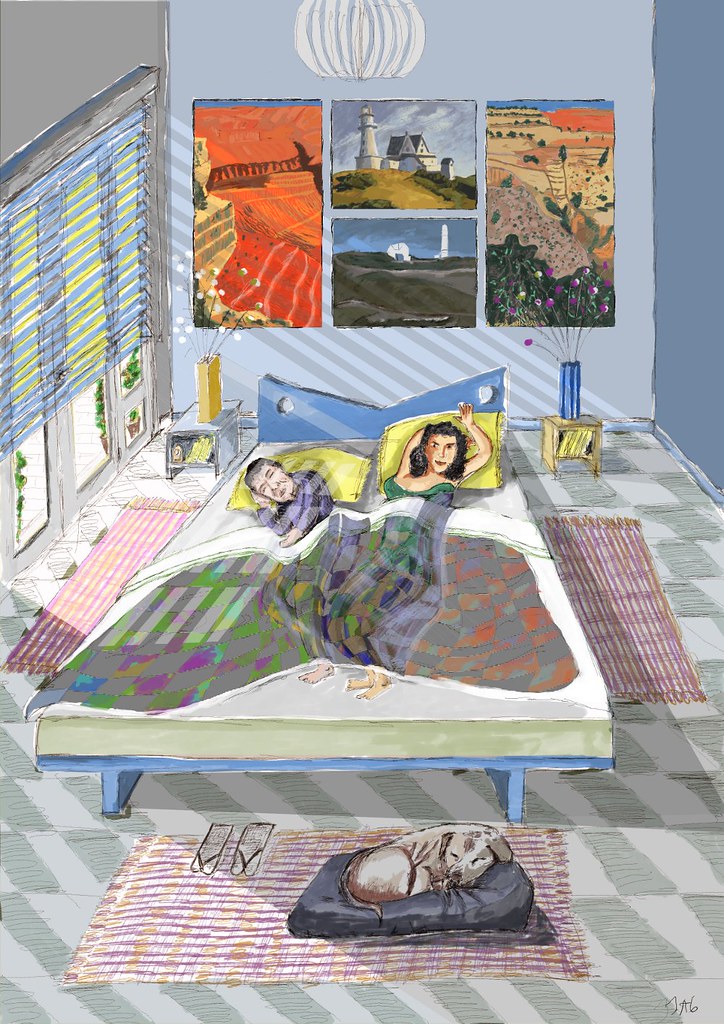



At the end of 2008, I started some digital collage experiments, my idea is to make this technique less clear and perfect on the computer, thus obtaining cuts similar to those obtained when you tear the paper with your hands. The cut out of a figure, even if it is Tuscan, leaves the image more alive, the paper thus cut remains a thin and irregular border of colorless paper. I have developed the methodology necessary for the rendering of this result, but there are still few examples of this technique on the computer... but there are some details of the methodology that I would like to simplify to make the process easier and more intuitive.
2 - Digital Collage
At the end of 2008, I started some digital collage experiments, my idea is to make this technique less clear and perfect on the computer, thus obtaining cuts similar to those obtained when you tear the paper with your hands. The cut out of a figure, even if it is Tuscan, leaves the image more alive, the paper thus cut remains a thin and irregular border of colorless paper. I have developed the methodology necessary for the rendering of this result, but there are still few examples of this technique on the computer... but there are some details of the methodology that I would like to simplify to make the process easier and more intuitive.

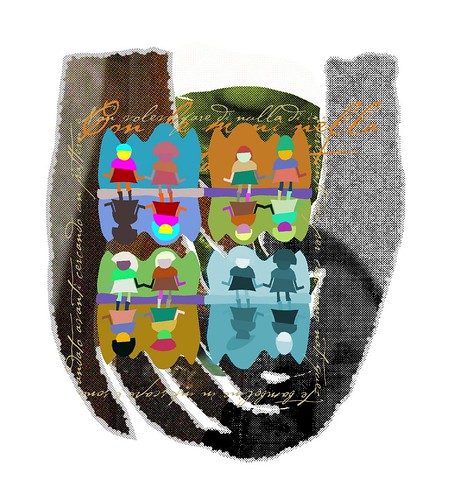
3 - Digital woodcut
I started this research in March 2008 and wanted to propose the technique to the computer. I've created some digital chisels that mimic the effect and uncertainty of cutting on the die. The research was also proposed for the digital matrix, where I studied a methodology for creating the textures of different types of wood. The images that I managed to produce seem completely convincing to me without falling into the clichés of computer processing, that of relying on plugins or specific filters. I find the combination of digital techniques and traditional engraving techniques, such as dry point, particularly interesting... for now we are only at the sketch of this methodology. The contrast between chalcographic printing techniques such as monotype and digital printing would also be interesting... where we have a single copy versus seriality.


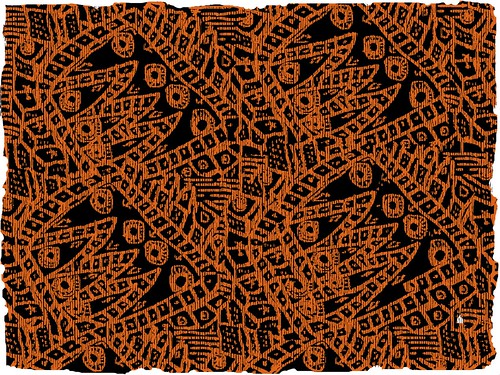
4 - Study of patterns (textures)
Since 2009, at times, I have been interested in patterns (textures). Textures are present everywhere and in all cultures. With the internet it is possible to find an extensive bibliography of books dealing with the subject. A Slovenian artist, Maja B. Jancic, and I recently created a group on Flickr dedicated to the topic, I have inserted a bibliography of reference books on patterns (William Morris, Lewis F. Day, and many others).
Very interesting is the mathematical aspect of the thing in which I am particularly interested in examining. For the moment, I don't have a precise idea of the outlets for this type of research, it will certainly have to be part of a series of works, real, to say, which I intend to carry out as soon as I have my study ready.
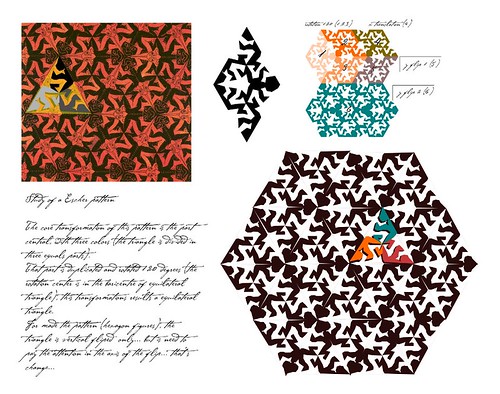


5 - Birds and Typography
In 2008 I started a piece of bird research coupled with typography. The idea is to create a typeface (font) that can be used as patterns or textures to fill geometric figures... in my case they are figures that can represent birds. My research work has been largely inspired by the work of the great American artist Charley Harper. The different phases of this research will be exposed as a process, starting from a classical representation and slowly deconstructing the subject and producing a sui generis image using the font created for this purpose.

for a font dedicated to plumage.
6 - Self-Portraits Flickr Group
In 2009 I started participating in the group dedicated to self-portrait and portrait founded by a Brazilian artist, Renê Tomczak. Now I am the administrator of the group and through the group I have met various artists, art teachers and painting enthusiasts. Recently one of the artists, Julia Kay, has started a group where members of the group make free portraits of their members... very interesting work indeed. Currently the group has about 80 participants and 380 works... in the future I would like to present the work of the artists in a book published by the group.
