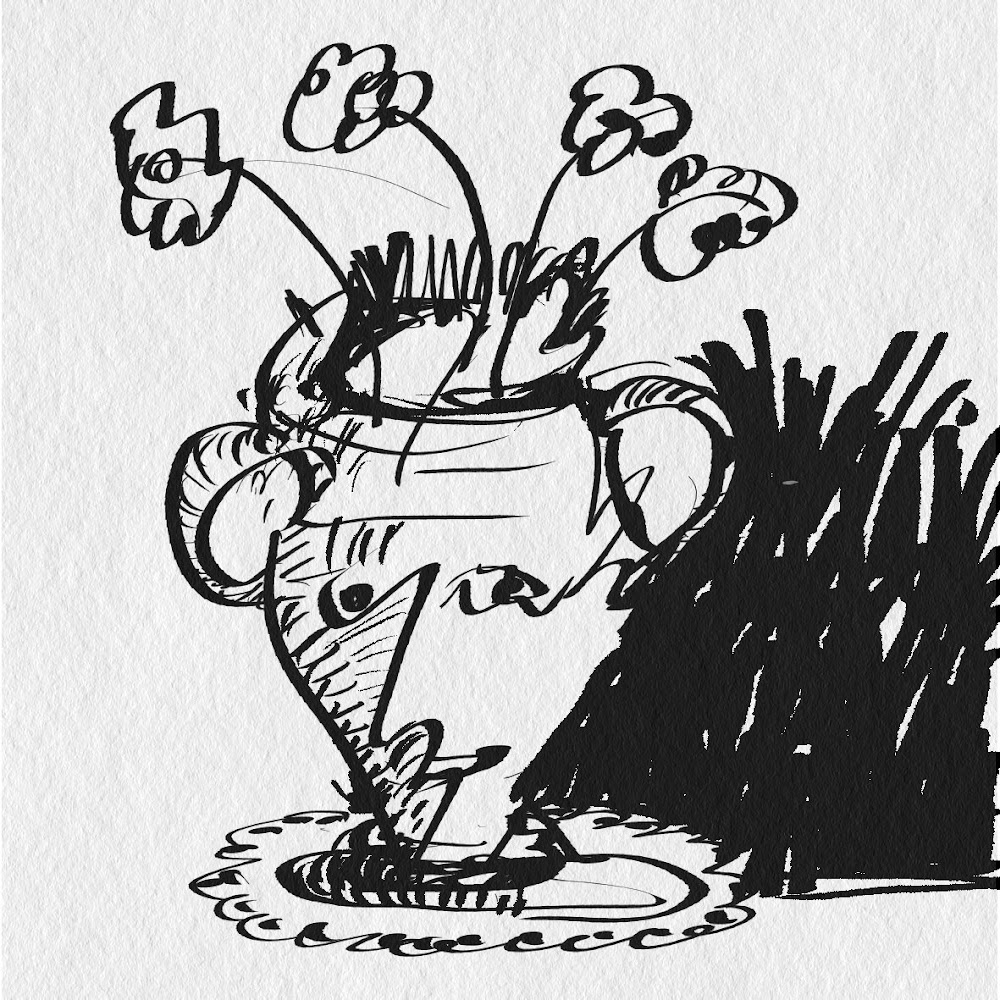
The Japanese terms sumi-e (墨絵) and suibokuga (水墨画), or the Chinese word shuimohua (水墨画), indicate a Far Eastern monochrome pictorial style that uses only black ink, the sumi, in various concentrations.
This technique was born in China during the Tang dynasty (618-907), consolidating with the Song dynasty (960-1279). It was introduced to Japan in the mid-14th century by Zen Buddhist monks, growing in popularity until its heyday in the Muromachi era (1338-1573).
In my research on brushes for GIMP I found several useful references in a paper by the University of Hong Kong called MOXI - Real-Time Ink Simulation
Based on the reading of some papers and over time, one gains more confidence on the techniques and possibilities of implementing some concepts of sumi-e in a digital environment. The example image is a quick experience of the following procedure in GIMP:
Based on the reading of some papers and over time, one gains more confidence on the techniques and possibilities of implementing some concepts of sumi-e in a digital environment. The example image is a quick experience of the following procedure in GIMP:
- we create two layers, Strokes + Murillo* Paper and Murillo Texture: In Strokes + Murillo Paper, we have a layer mask where we paste the paper texture, in this case Murillo. (*) Murillo is a type of paper widely used for engraving, in printing. To create the patterns I used the "Plasma", "Erode", "Dilate" and "Emboss" filters in order to obtain a pattern that resembled Murillo paper.
- in the Murillo Texture layer we insert the texture of the Murillo paper again.
- working with the "Ink" tool of gimp on the Strokes + Murillo Paper layer (the best filters for this case are "Dissolve" and "Behind", the "Opacity" can be another recourse... but I left at 100%).